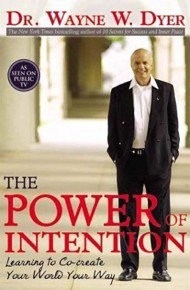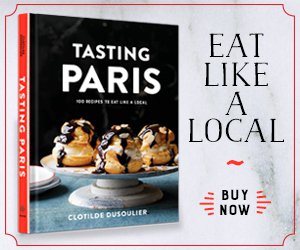Something looks different around here, no?
I am very excited to unveil the new version of Chocolate & Zucchini! I have been working on it for a good while with the extraordinary team over at cre8d, and it’s been wonderful to see it take shape over the months as we dreamed up my ideal C&Z.
So take a look around, see what you think. There is still a bit of fine-tuning to do, so I hope you will forgive any glitch you run into. And if you have a moment to report back and share thoughts, suggestions, and general feedback on the new site, I will be very interested to hear from you.
Here are a few quick notes on some of the new C&Z features :
Homepage grid
At the top of the homepage you will now find a grid that displays the latest post (largest image), plus the two most popular entries from the past two months (labeled “popular”), and three seasonal favorites that I will handpick and rotate regularly (labeled “favorites”). The purpose of this is to give you an at-a-glance view of what I’m up to when you visit.
Below the grid you’ll find the most recent posts, as before, in the more classic blog fashion.
Mobile- and tablet-friendly design
The new layout of Chocolate & Zucchini is designed to rearrange itself according to your screen size so you’ll get an optimal, full-featured experience whether you’re using a phone, tablet, or computer — it’s what’s called “responsive design”.
Comments via Disqus
The comments on C&Z are now handled through Disqus, which comes with lots of nifty features to enhance your commenting and reading experience. To comment, you will identify yourself using your credentials from the social media site of your choice, or create a (free) Disqus account. Many websites use this same service, so you can find all your comments in a single place, and get notified when your comments get a response, which saves you the effort of checking back.
If you have commented on Chocolate & Zucchini before, you can log in to Disqus and claim your past comments. It takes a minute and they will then appear with your pretty face next to them (go to Settings > Merging).
Recipe saving with Ziplist
The recipes on C&Z now have a “Save” button. This is hooked up to the Ziplist service, which allows you to collect and organize your favorite recipes online, and generate shopping lists. (Note: I am gradually migrating past recipes to the new recipe format that allows that.)
This is it for now, please do not hesitate to get in touch with any question or difficulty, and we will resume our regular programming in the next couple of days!